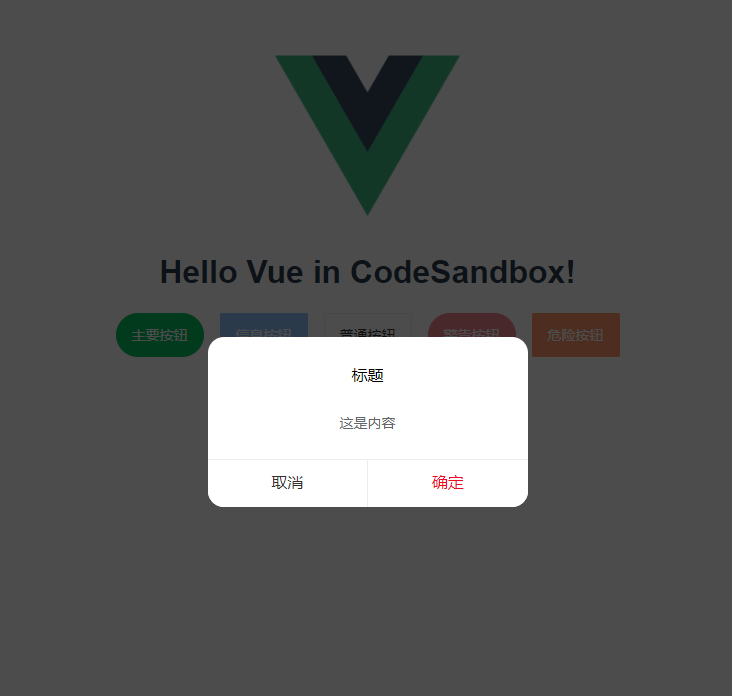# Vue 指南
# 注册组件
# 全局注册
Vue.component('component-a', {
/* ... */
})
Vue.component('component-b', {
/* ... */
})
Vue.component('component-c', {
/* ... */
})
new Vue({
el: '#app'
})
<div id="app">
<component-a></component-a>
<component-b></component-b>
<component-c></component-c>
</div>
# 局部注册
import ComponentA from './ComponentA.vue'
export default {
components: {
ComponentA
},
// ...
}
# 动态&异步加载组件
<template>
<div id="app">
<img @click="addMod" alt="Vue logo" src="./assets/logo.png" width="25%" />
<component v-bind:is="currentTabComponent"></component>
</div>
</template>
<script>
import Loading from "./components/Loading";
import Err from "./components/Err";
export default {
name: "App",
data() {
return {
currentTabComponent: "",
};
},
methods: {
addMod() {
console.log(this);
if (this.currentTabComponent) {
alert("onready");
} else {
this.currentTabComponent = () => ({
// 需要加载的组件。应当是一个 Promise
component: import("./components/Demo"),
// 加载中应当渲染的组件
loading: Loading,
// 出错时渲染的组件
error: Err,
// 渲染加载中组件前的等待时间。默认:200ms。
delay: 200,
// 最长等待时间。超出此时间则渲染错误组件。默认:Infinity
timeout: 3000,
});
}
},
},
};
</script>
# 写个插件?如何调用?
MyPlugin.install = function(Vue, options) {
// 1. 添加全局方法或 property
Vue.myGlobalMethod = function() {
// 逻辑...
}
// 2. 添加全局资源
Vue.directive('my-directive', {
bind(el, binding, vnode, oldVnode) {
// 逻辑...
}
...
})
// 3. 注入组件选项
Vue.mixin({
created: function() {
// 逻辑...
}
...
})
// 4. 添加实例方法
Vue.prototype.$myMethod = function(methodOptions) {
// 逻辑...
}
}
main.js中调用
import MyPlugin from "./plugin/MyPlugin";
// 调用 `MyPlugin.install(Vue)`
Vue.use(MyPlugin)
new Vue({
// ...组件选项
})
# 如何写个自己的UI组件库?
# Button初体验
目录结构
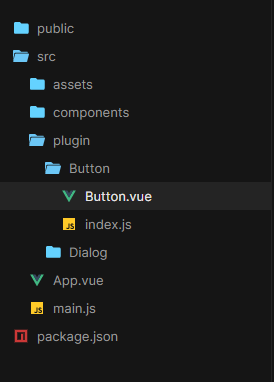
Button.vue
<template>
<button
class="my-buttom my-button--normal"
:class="[
type ? `my-button--${type}` : '',
{
'my-button--round': round,
'my-button--disabled': disabled,
},
]"
@click="handleClick"
>
<slot></slot>
</button>
</template>
<script>
export default {
name: "Button",
props: {
type: {
type: String,
default: "default",
},
round: {
type: Boolean,
default: false,
},
disabled: {
type: Boolean,
default: false,
},
},
methods: {
handleClick(evt) {
this.$emit("click", evt);
},
},
};
</script>
index.js
import Buttom from "./Button.vue";
/* istanbul ignore next */
Buttom.install = function(Vue) {
Vue.component(Buttom.name, Buttom);
};
export default Buttom;
main.js 中调用
import Vue from "vue";
import App from "./App.vue";
import Buttom from "./plugin/Button";
Vue.use(Buttom);
Vue.config.productionTip = false;
new Vue({
render: (h) => h(App)
}).$mount("#app");
在 App.vue 中使用,测试一下
<template>
<div id="app">
<img alt="Vue logo" src="./assets/logo.png" width="25%" />
<HelloWorld msg="Hello Vue in CodeSandbox!" />
<div class="test-btn">
<Button round type="primary">主要按钮</Button>
<Button disabled type="info">信息按钮</Button>
<Button type="default">普通按钮</Button>
<Button disabled round type="warning">警告按钮</Button>
<Button type="danger">危险按钮</Button>
</div>
</div>
</template>
<script>
import HelloWorld from "./components/HelloWorld";
export default {
name: "App",
components: {
HelloWorld,
},
};
</script>
看看效果

# 全局组件不一样的调用方法?Dialog (函数式组件)
目录结构
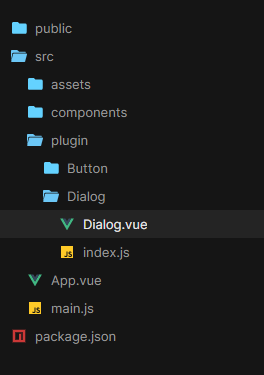
Dialog.vue
<template>
<div class="my-dialog-wrap" v-if="isShow">
<div class="my-dialog-mask" v-if="!maskHide"></div>
<div class="my-dialog">
<h4 class="my-dialog-title">{{ title }}</h4>
<div class="my-dialog-content">
<slot>{{ content }}</slot>
</div>
<div class="my-dialog-btn">
<button
@click="cancel"
class="my-dialog--cancel"
v-if="isShowCancelBtn"
>
{{ cancelVal }}
</button>
<button @click="confirm" class="my-dialog--confirm">
{{ confirmVal }}
</button>
</div>
</div>
</div>
</template>
<script>
export default {
name: "Dialog",
props: {
title: {
type: String,
default: "标题",
},
content: {
type: String,
default: "这是内容",
},
confirmVal: {
type: String,
default: "确定",
},
cancelVal: {
type: String,
default: "取消",
},
maskHide: {
type: Boolean,
default: false,
},
isShowCancelBtn: {
type: Boolean,
default: true,
},
},
data() {
return {
isShow: false,
};
},
methods: {
show() {
this.isShow = true;
},
hide() {
this.isShow = false;
},
confirm() {
this.isShow = false;
console.log("confirm");
},
cancel() {
this.isShow = false;
console.log("cancel");
},
},
};
</script>
index.js
import Dialog from "./Dialog.vue";
/* istanbul ignore next */
Dialog.install = function(Vue) {
Vue.component(Dialog.name, Dialog);
// 1. 创建组件构造器
const dialogContrustor = Vue.extend(Dialog);
// 2. new 组件实例
const dialog = new dialogContrustor();
// 3. 获取el
const el = dialog.$mount().$el;
// 4. 添加到document.body
document.body.appendChild(el);
// 5. 添加到原型链上
Vue.prototype.$dialog = dialog;
};
export default Dialog;
main.js 中引用
import Vue from "vue";
import App from "./App.vue";
import Buttom from "./plugin/Button";
import Dialog from "./plugin/Dialog";
Vue.use(Buttom);
Vue.use(Dialog);
Vue.config.productionTip = false;
new Vue({
render: (h) => h(App)
}).$mount("#app");
在 App.vue 中使用,测试一下
<template>
<div id="app">
<img alt="Vue logo" src="./assets/logo.png" width="25%" />
<HelloWorld msg="Hello Vue in CodeSandbox!" />
<div class="test-btn">
<Button round type="primary">主要按钮</Button>
<Button disabled type="info">信息按钮</Button>
<Button type="default">普通按钮</Button>
<Button disabled round type="warning">警告按钮</Button>
<Button @click="clickMe" type="danger">危险按钮</Button>
</div>
</div>
</template>
<script>
import HelloWorld from "./components/HelloWorld";
export default {
name: "App",
components: {
HelloWorld,
},
methods: {
clickMe() {
this.$dialog.show();
},
},
};
</script>
看看效果